Get Found Faster—Dominate Local Searches Now with a Perfect Google Business Profile!
Did you know that 97% of people search online for local businesses? That’s right, almost everyone turns to the internet to find businesses near them. And when it comes to local search, Google Business Profile (GBP) is the king.
If you’re a local business owner, a strong GBP can be the difference between getting noticed and getting lost in the digital crowd. It’s your digital storefront, your online business card, and your gateway to local customers.
In this blog post, we’ll walk you through the steps to create a perfect GBP that will help you dominate local searches and attract more customers.
Why Google Business Profile is a Must for Local Businesses
Think of your Google Business Profile as your online business card. It’s how customers find you, learn about you, and decide if they want to buy from you.
So, why is it so important?
- Better Visibility: With a well-optimized GBP, your business shows up on Google Search and Google Maps. This makes it easy for customers to find you when they need your services.
- Build Trust: When your profile is complete, customers trust you more. They’ll see you as an active, credible business.
- Customer Interaction: GBP lets you connect with customers through reviews, Q&As, and photos, making it easy for them to reach out.
For example, if you run a coffee shop, your GBP can show off pictures of your cozy space and delicious drinks, while reviews from happy customers will make others want to come in and try it out!
How to Create the Perfect Google Business Profile
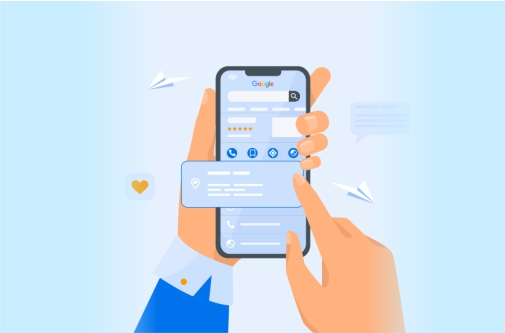
Now that you know why GBP is so important, let’s go through the steps to set up the perfect profile. Don’t worry—it’s not difficult at all!
1. Create Your Profile
The first step is to create your business. Here’s how:
- Go to Google Business Profile Manager.
- Create your business.
- Follow the verification process. Google may send you a postcard, video verification or a phone number verification to confirm your business location .
Verifying your profile ensures your business is legitimate and will help it show up in local search results.
2. Add Complete and Accurate Information
Make sure to fill in all the details:
- Business Name: Make sure it’s exactly as it appears in the real world.
- Address and Phone Number: Double-check these so customers can reach you easily.
- Business Hours: Always keep your hours up-to-date, especially if you have special hours during holidays.
- Website: Add your website link so customers can find more info.
And here’s a pro tip: Be consistent. The information you put on your Google profile should match what’s on your website and other online listings. This helps with your search rankings.
3. Optimize Your Profile with Keywords
To help people find you, use relevant keywords. Let’s say you’re a bakery in New York—your description could include phrases like “freshly baked bread,” “best cupcakes in NYC,” or “local bakery.” This helps Google understand what your business offers and connect you with people searching for those things.
4. Add Photos and Videos
A picture is worth a thousand words! Upload photos of your business, products, or services.
- Showcase your storefront, office, or workspace.
- Post pictures of your team or behind-the-scenes moments.
- Share images of your products or any special events.
Videos can also work wonders. You could upload a short clip showing off your best-selling product or a tour of your store.
5. Get and Respond to Reviews
Customer reviews are huge on Google. They’re a direct signal to Google that your business is active and trusted.
- Encourage happy customers to leave positive reviews by sharing a direct link.
- Make sure to reply to reviews—thank people for their feedback, and respond professionally to any complaints.
It’s a great way to show you care about your customers and that you’re active in engaging with them.
Pro Tips to Take Your GBP to the Next Level
Want to go beyond the basics and really dominate local searches? Here are some tips:
Enable Extra Features
- Use the Q&A section to answer frequently asked questions, like your services or pricing.
- Regularly post updates about promotions, new products, or events using Posts.
- If your business requires appointments, make sure to enable online booking through GBP.
Check Insights Regularly
Google provides useful analytics on how people are interacting with your profile. Look at things like:
- How people find your business (did they search directly for you or discover you through a related search?).
- How many people click on your website or ask for directions.
Use these insights to improve your profile over time!
Use Business Attributes
Adding attributes to your profile can make you stand out more. For example, you can mention if your business is wheelchair accessible,
if you offer free Wi-Fi, or if it’s women-owned. These small details can attract customers who are looking for specific features.
Common Mistakes to Avoid
While creating and managing your GBP is easy, there are some common mistakes to watch out for:
- Not Updating Information: If your hours or services change, be sure to update them immediately on your profile.
- Ignoring Reviews: Not replying to reviews, especially negative ones, can hurt your reputation.
- Low-Quality Photos: Blurry or irrelevant photos won’t help your business. Make sure your images are high-quality and relevant to your business.
- Keyword Stuffing: Don’t overuse keywords in your business description. It can make your profile look unnatural and hurt your rankings.
How a Perfect GBP Can Transform Your Business
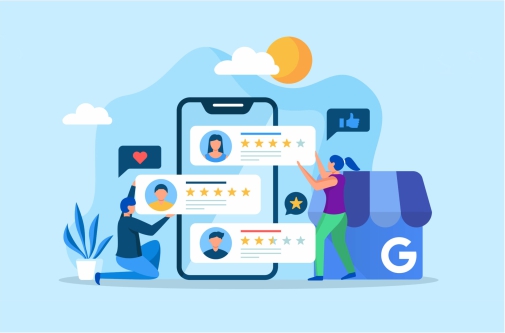
A well-optimized Google Business Profile can make a huge difference!
- More Customers: Being easy to find on Google leads to more phone calls, website visits, and foot traffic.
- More Engagement: By adding posts, responding to reviews, and showing up in local search results, you can engage directly with potential customers.
- Better SEO: A complete and active GBP helps improve your rankings on Google and other search engines, making it even easier for customers to find you.
For example, a small gym owner in a competitive city used GBP to showcase class schedules, post customer reviews, and share photos of workouts, which helped them increase sign-ups by 40%.
Your Partner in GBP Dominance
At UpGro, we help businesses get to the top of Google Business Profile (GBP) rankings. Our team of digital marketing experts knows how Google’s system works and uses proven strategies to get the best results.
Key Strategies to Optimize Your Google Business Profile
- Adapting to Algorithm Changes
Google changes its search rules all the time, which can affect where your business shows up in local searches. To stay ahead, you need to keep up with these changes. A good strategy will keep your GBP optimized, even when Google updates its algorithms, so you stay at the top of local search results.
- Dealing with Suspensions and Fixing Issues
If your GBP gets suspended, it can be a real headache. Sometimes it’s due to incorrect info or not following Google’s guidelines. But don’t worry! With the right strategy, you can fix the issue fast and get your profile back up and running. Keeping your profile accurate and compliant helps you stay visible to potential customers.
- Using Local SEO to Stay on Top
Local SEO is what helps your business show up when people search for services in your area. To make the most of it, you should:- Use the right keywords in your business description and services to match what people are searching for.
- Make sure your business info is accurate and consistent everywhere it appears online.
- Build local listings to show Google that your business is trusted in the community.
- Making the Most of Your GBP
It’s not just about optimizing your profile—it’s about keeping it fresh and engaging. Regularly post updates, special offers, or share customer stories. Adding photos, videos, and responding to reviews can also help keep your audience engaged and make your business stand out.
- Ongoing Monitoring and Updates
The key to staying at the top is keeping your GBP updated. Regularly check your profile and make changes as needed. Whether it’s adjusting your hours, adding new photos, or tweaking your keywords, an ongoing strategy makes sure your profile stays relevant and fresh.
Building a Winning Strategy for GBP Success
Optimizing your Google Business Profile isn’t something you do once and forget about. It requires a smart, ongoing strategy to make sure you stay visible and competitive. Here’s how to create that strategy:
- Use Data to Improve: By looking at what your customers are searching for and how they behave online, you can fine-tune your GBP with the right content and keywords to drive more traffic to your business.
- Personalize Your Approach: Every business is different, and your strategy should reflect that. Think about your business goals, the customers you want to reach, and how you compare to local competition to create a plan that works for you.
- Work with Your Other Marketing Efforts: Your GBP should work alongside your website, social media, and other marketing strategies. When everything is aligned, it creates a powerful marketing plan that boosts your visibility and helps your business grow.
By following a solid strategy, you can not only overcome challenges but also thrive in local search results. Whether you’re fixing issues or trying to get ahead, the right approach will help you grow and stay visible to the right audience.
Conclusion
Having a perfect Google Business Profile isn’t just nice to have—it’s a game-changer for local businesses.
By taking a few simple steps like claiming your profile, adding complete information, and engaging with customers, you’ll make your business more visible, trusted, and successful.
By partnering with UpGro, you can take your Google Business Profile to new heights. Our expertise, coupled with our commitment to delivering exceptional results, will help you dominate local search and achieve sustainable growth.
So, what are you waiting for? Get your profile up and running, and watch your local visibility soar.
If you need any help optimizing your GBP, don’t hesitate to reach out—we’re here to help!

